Overview¶
Combining Graphical User Interfaces and HPC¶
LigandScout Remote enables the seamless integration of high-performance computing (HPC) resources into the LigandScout desktop application. By handling necessary data conversion and network communication transparently to the user, this approach evades any HPC usability barriers.
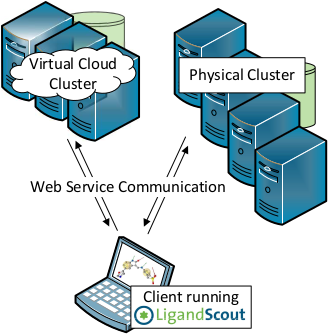
Motivation¶
HPC clusters play a major role in scientific research. However, working with these clusters is often cumbersome, especially for researchers without a formal background in computer science.
It requires preparation and transfer of the input data, manual gathering of results, and command-line expertise. Current approaches for improving accessibility to remote HPC clusters are focused on providing web-based graphical front-ends that allow jobs to be submitted to the distributed resource management system running on the cluster. This comes with significant usability benefits over command-line usage but does not circumvent the need for manual handling of the input and output files.
Reference
LigandScout Remote: A New User-Friendly Interface for HPC and Cloud Resources
Thomas Kainrad, Sascha Hunold, Thomas Seidel, and Thierry Langer
Journal of Chemical Information and Modeling Article ASAP
DOI: https://www.doi.org/10.1021/acs.jcim.8b00716
About this Documentation¶
This documentation explains how to install and configure the LigandScout Server application (iserver) on physical HPC clusters and Amazon Web Services (AWS) cloud clusters.
For usage instructions of LigandScout Remote within the LigandScout desktop application, you can refer to
Chapter 10 of the regular LigandScout user manual. It can be accessed from within LigandScout under Help ->
LigandScout Help.